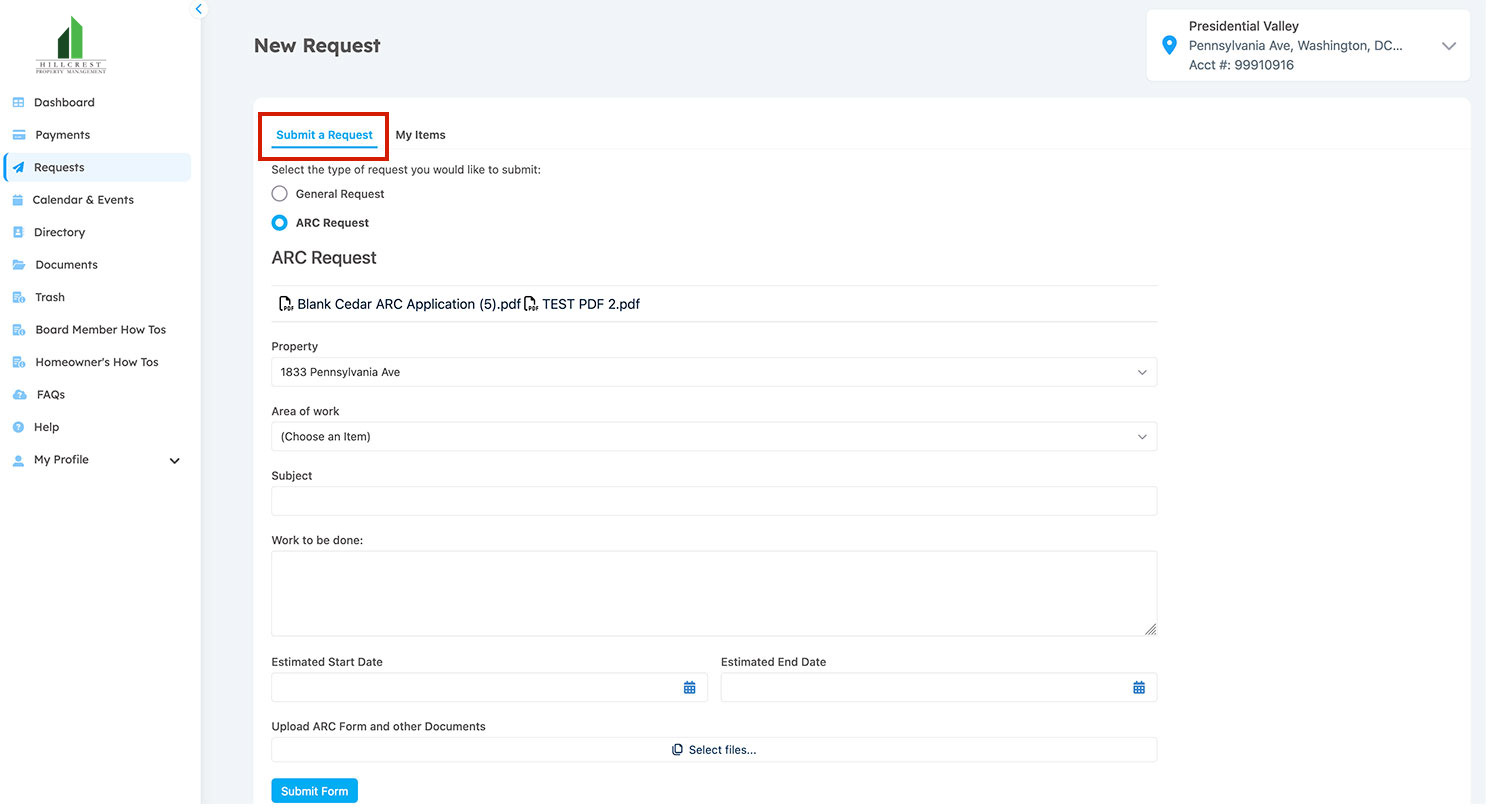How to submit an ARC change request.
You will submit an ARC request directly through the Homeowner portal.
You can fill out the form at the bottom of the page for help in submitting an ARC request.
How to submit an ARC change request.
You will submit an ARC request directly through the Homeowner portal.
You can fill out the form at the bottom of the page for help in submitting an ARC request.
You will start by logging into your association’s portal. Click Here to log in.
After you log in, you will be taken to the Dashboard. On the left-hand side, you will see the “Requests” link. Click that, and then toward the top of the page, click “Submit a Request”. Then, you will need to select the “ARC Request” option. Fill out the form and upload all your information, and you are done.